10 Smart Home Security Tips Every Homeowner Should Know

Smart home security. is the use of modern technology to secure A home, property, and personal belongings. Smart homes have become increasingly popular in recent years, allowing homeowners to control and monitor various aspects of their homes remotely.
However, with this convenience comes the need for increased security measures to protect the home and its occupants from potential security breaches. It is advanced technology has made it easier than ever before to protect your home from intruders, hackers, and other security risks.
Here are some smart home security tips every homeowner should know:
1. Invest in Smart Home Security Devices: Smart home security devices like cameras, smart locks, and motion sensors can be great investments to secure your home. These devices can be controlled from your smartphone, allowing you to monitor your home from anywhere at any time.
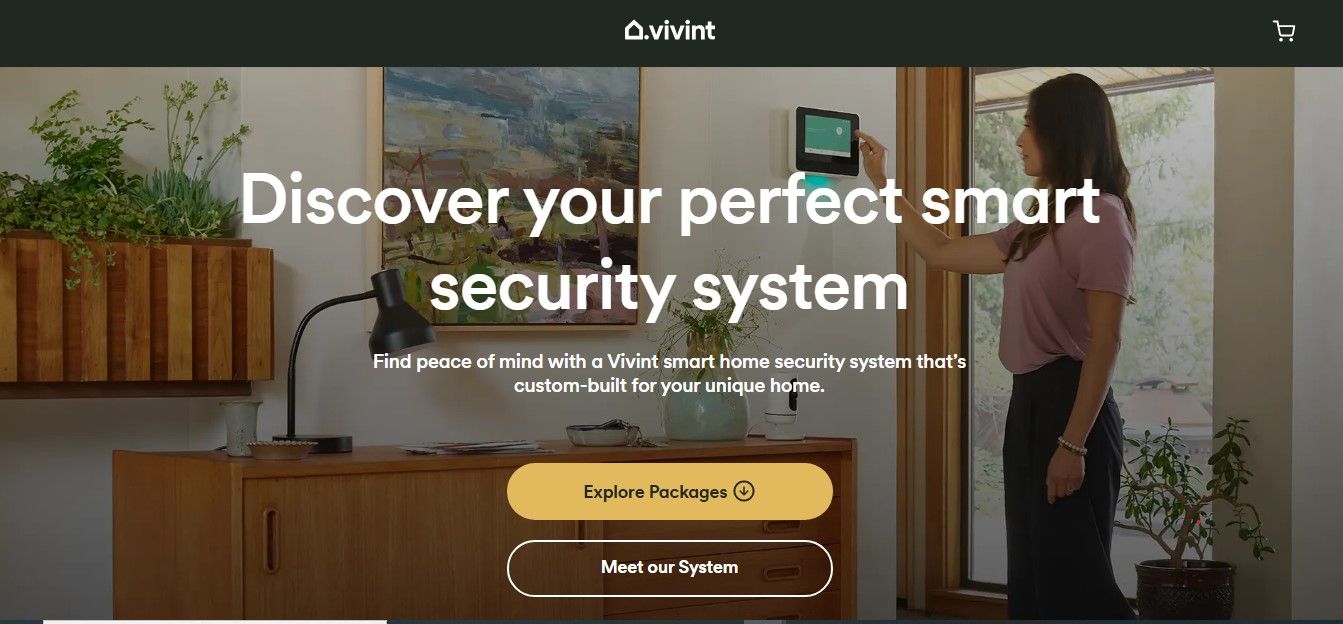
2. Secure Your Smart Home Devices: All of your smart home devices should be secured with strong passwords that are different from your network password. Many smart home devices come with default passwords that are easy to guess, so it’s important to change these as soon as possible. You should also keep your devices up to date with the latest firmware updates to ensure that any security vulnerabilities are addressed.
3. Secure Your Wi-Fi Network: The first step in securing your smart home is to secure your network. This means setting up a strong and unique password for your Wi-Fi network and changing it periodically. A secure Wi-Fi network is essential for smart home security.
Your Wi-Fi network is the gateway to your devices, and if it's not secure, cyber-criminals can easily gain access to your devices and networks. Make sure to change the default username and password on your router, use strong passwords for your Wi-Fi network, and enable network encryption.
To secure your Wi-Fi network, use strong passwords and enable encryption. The two most common types of encryption are Wi-Fi Protected Access (WPA) and Wi-Fi Protected Access II (WPA2). WPA2 is the more secure of the two and should be used if possible.
4. Keep Your Software and Firmware Up to Date: Regularly update your smart home security devices and their apps to ensure they have the latest security patches and features. Hackers often exploit vulnerabilities in outdated software and firmware to gain access to devices and networks.
To prevent this, ensure that all your devices, including routers, computers, and smartphones, are running the latest version of their software and firmware. Most devices have an automatic update feature that you can enable to ensure that your devices stay up-to-date.
5. Be Mindful of Smart Assistant Voice Commands/Use trusted Brands: Many smart home devices are compatible with voice assistants like Alexa and Google Assistant. Be mindful of the voice commands you use, and don't share sensitive information like passwords or credit card numbers out loud.
Use Trusted Brands When selecting smart home devices, it’s important to choose brands that are known for their security. Avoid purchasing devices from unknown or untrusted brands, as these may have security vulnerabilities that could be exploited by hackers.
6. Disable Unused Features and Use a Visual Private Network: Many smart home devices come with features that you may not use or need. Disable these features to reduce the risk of security breaches or data leaks. If you do need to access your smart home remotely, it’s a good idea to use a virtual private network (VPN). A VPN encrypts your data and routes it through a secure server, making it much more difficult for hackers to intercept your information.
7. Use Strong Passwords: Use strong and unique passwords for your smart home security devices and apps. Avoid using easily guessable passwords, like your pet's name or your birth date. In addition to using strong passwords for your network and smart home devices, you should also use strong passwords for any accounts that are linked to your smart home. This includes accounts for your smart home app, your voice assistant, and any other accounts that allow you to control your smart home.

8. Monitor Your Smart Home Security System: Regularly monitor your smart home security system to ensure it's working properly. Test the system's sensors, cameras, and alarms regularly to make sure they're working as they should. It is important to monitor your network and devices regularly for any suspicious activity.
Many smart home devices come with monitoring tools that can alert you to potential security breaches, such as unauthorized access attempts or unusual usage patterns. You should also monitor your network for any unusual activity, such as large amounts of data being transmitted from your network to an unknown location.
9. Don’t share Access/Disable Remote Access: Don't share access to your smart home security devices with anyone you don't trust. Be cautious about the information you share online and on social media. Avoid sharing sensitive information like your home address or vacation plans, as this information can be used by criminals to target your home.
Be cautious of third-party apps that request access to your devices or data. If you don’t need to access your smart home devices remotely, it’s a good idea to disable remote access. This reduces the number of potential entry points for hackers, making it more difficult for them to gain access to your home.
10. Use Two-Factor Authentication: Enable two-factor authentication(2FA) for your smart home security devices and apps. It adds an extra layer of security to your smart home devices by requiring a code in addition to a password to log in. This makes it much more difficult for hackers to gain access to your devices, even if they have your password.
One of the easiest ways for cybercriminals to gain access to your devices and networks is by guessing your password. To prevent this, use strong passwords that are at least 12 characters long and include a combination of upper and lowercase letters, numbers, and symbols. Avoid using easily guessable information such as your name or birth date.
In addition to using strong passwords, enable two-factor authentication (2FA) on your devices and accounts. 2FA adds an extra layer of security by requiring a second form of verification, such as a code sent to your phone or email, before granting access to your account or device. This adds an extra layer of security to protect against unauthorized access.
Conclusion
Smart home security is an essential aspect of modern living. Smart home security is an important consideration for any homeowner. By investing in smart home security devices, securing your Wi-Fi network, keeping your devices up to date, using strong passwords, and being mindful of your voice commands, you can ensure your home and property are secure.
Remember to monitor your system regularly, don't share access, enable two-factor authentication, and keep your personal information private to reduce the risk of security breaches and data leaks.





